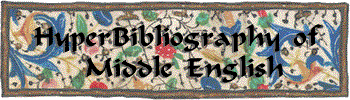
Hyperbib Steps
(8 June 1998)
File last modified
For other MEC files, see the  MEC Index page.
MEC Index page.
Level 2 Steps
Step 1
Preparing a segment of entries for work
- in A/E, thread the lev2 ADD card entries into the appropriate place of the Plan&Suppl entries. It is probably easiest to cut from the ADD file, thereby diminishing it until nothing is left. Add the appropriate doctype to the top of the ps file.
- Save the removed ADD entries as ##.add.L2.sgm (## = batch no.) in the add directory; save the removed plan and suppl. entries as ##.ps.L2.sgm in the ps directory.
- Add a COMMENT at the top of the document explaining the state of the file, together with the date and your initials.
- name the threaded file ##.psa.L2.ae
- export this file from A/E as an .sgm file to the MEC Hyperbib space on f drive
- print the entire document in Panorama, attaching page numbers and date
- after printing, put the .sgm file (in the psa directory) for future MED use (removing it from the Panorama space)
Step 2
Editing the merged file ("weeding") – on paper
- on the print out, mark for removal any unneeded entries
- bracket together entries that should be one, making note of where this coupling will create multiple ms groups (<msg>) or multiple stencil groups (<stg>)
- make a note of "op.cit."s that cut across entries and which will need to be replaced with edition information
Step 3
Editing the merged file ("weeding") – in A/E
- open the original file again in A/E and make the changes indicated in Step 2
- delete unneeded entries
- where entries are merged, delete the necessary tags: <e>, <msg>, or <stg>
- move to the end of the entry any notes (<n>) that were stranded mid-entry by the step above
- copy/paste edition information for the op.cit. entries noted above (i.e., those that run across entries)
- copy/paste any stencils needing replacement (i.e., the "-----" entries)
- make any other global changes appropriate to this section of entries (e.g., in the Chaucer entries there is a lot of shared bibliographic information across entries which will need to be sorted out and expanded)
- add a COMMENT ??
- be sure file validates in biblev2.dtd
- save the paper print out to a file (in the asp\L2 directory as ##.asp.L2.sgm) for future reference and possible MED use.
Transition
Moving the file to the full Hyperbib dtd
- export file from A/E
- run through filters (on server or local machine). Filter names: z.final-filter1.pl and z.final-filter2.pl
- For the large author entries (Chaucer, Lydgate, etc.) globally insert SORT attributes for all AUTHOR tags, and expand the content of the first AUTHOR tag in each entry (from "Lydg." to "John Lydgate").
- import back into A/E,
HB Level Steps
Step 1 – Initial Validation
- Import the result of the above transition into A/E, attaching the current, full hyperbib rules when prompted
- Copy/paste the MSLIB from an existing file into the new one
- Validate the file. You should expect the following problems:
- no SORT attribute on AUTHOR tags. They are required. On styling SORT attributes, see the document Hyperbib Tags. The safest may be to fix one and then paste into all remaining AUTHOR tags for the same author.
- missing ABBR tags within WORK. They are required, even if empty.
- the parser won't like some of the automatically generated REF attribute values in the MS tag.
- there may be offending spaces or punctuation; these are illegal and need to be removed.
- certain values won't match the IDREFs in the MSLIB; remove or alter all the illegal values first (as above). At the end, the parser will generate a list of the ones that may need to be added to the MSLIB.
- To the COMMENT at the top to the document, append and initial a note stating that Step 1 is complete. Save as ##.HB.1.ae
Step 2 – First Pass
- You should refer to the document HyperBib Tags for a discussion of individual Hyperbib elements and their contents.
- Remove manuscripts in the MSLIST that clearly duplicate each other; i.e., they belong to the same MSGROUP
- Add manuscripts to the MSLIST that are found as "Vrr"s in the NOTES section.
Copy the ms abbreviation listed as a Vrr.; insert a new MS element within MSLIST, choosing to edit attributes; paste in the ms abbreviation as the attribute value. Need also to add the CITE element within MS for each ms added, even if empty. If you have a shelf mark, go ahead and add it in CITE.
- Remove "[ADD]" strings in any DATE elements.
- Fill in any remaining "-----" WORK entries with the proper short title.
Watch out not to put asterisks in where you don’t want them, or to remove them where needed. Be aware of strings such as "*-----".
- If there are BR numbers in the NOTEs that did not get copied to an INDEX element at the top of the entry, put those in.
- Where you have AUTHOR elements in an entry, the contents of the first AUTHOR element will likely need to be expanded. For example, you might find at the top of an entry, <AUTHOR>Gower</AUTHOR>. This will need to be expanded (in the first AUTHOR tag only) to <AUTHOR>John Gower</AUTHOR>. (This may have been done in Step 1, but wasn’t necessary there.)
- To the COMMENT at the top to the document, append and initial a note stating that Step 2 is complete. Save as ##.HB.2.ae
Step 3 – Initial Styling of Editions
Following the HyperBib Style Guide for Editions and References, concentrate on these two elements, the EDITION and REF, cleaning them up as much as possible without turning to the books themselves. If in doubt about something, leave it alone for now and make a note of the problem in the entry’s NOTE element.
Things to look out for and to try to accomplish at this level:
- Some edition titles will not have <I> tags around them; these will need to be added
- Some article titles will have <I> tags around them; these need to be changed to quotation marks
At times it will be impossible to tell whether a title is of an article or a book (monograph). Make a NOTE so that someone will check this at the MED.
- There will be a number of EDITION elements such as the following:
<EDITION>Poor Men's Mirror: The Donet by Reginald Pecock, ed. E. V. Hitchcock, EETS 156 (1921).</EDITION>
The Hyperbib is removing the initial title here (added by the MED) and including within EDITION only the strict bibliographic identification of the source. Save this title, however, in the NOTEs. The EDITION should become, after also adding I tags:
<EDITION><I>The Donet by Reginald Pecock,</I> ed. E. V. Hitchcock, <I>EETS</I> 156 (1921).</EDITION>
See the Style Guide, section 9A, for more discussion and examples.
- Some articles will not have a journal identified in the EDITION tag; need to copy this information from the STENCIL. See section 9B of the Style Guide.
- There may be instances where the page or line references did not get separated out and tagged as REF. They will still be on the end of the edition info, within the EDITION tags. Add a following REF element and move these references there. In such cases, check to be sure the EDITION element ends with a period and not a comma.
- The Hyperbib is expanding "pt." to "part" and "rpt." to "reprint."
- Styling EETS editions:
- "EETS" or "EETSES" go within <I> tags
- publication information should read "(1887; rev. 1914; reprint 1974)"; add or modify the reprint date if we have a later one, but don’t alter the rev. date. Check for reprint dates for all EETS editions; add or correct as necessary.
- Read the Style Guide about REFs and try to get these in shape.
- simple references (with only page numbers) don’t require "pp."
Within an entry, the same edition must be styled exactly the same, for matching and sorting reasons. When an edition occurs several times in a single entry, it’s usually safest to get one in perfect shape and then paste it in where needed. The same procedure is probably the best way to handle "op.cit."s as well. Just be careful here that you don’t lose page references (where the REF has not been separated out). This in fact is a good argument for not replacing any "op.cit."s earlier in processing, waiting until you are quite sure of the edition’s styling.
When finished with this step, append and initial a note to the COMMENT stating that Step 3 is complete. Save as ##.HB.3.ae
Step 4 – Variants and Aggregate Stencils
Build a VARGROUP if necessary. Read about VARGROUP and when we use it in the document Hyperbib Tags. The usual indication of a need for a VARGROUP is a string of dates and ms abbreviations in the entry’s NOTE, usually preceded by "Vrr." or "Also."
- Group the variants by source. There will be a separate VARIANT element for each source (i.e., edition).
A number of stencils in the print bib (often of documents) are in the style:
Mem.Ripon in Sur.Soc.74;78;81;115
Doc. in Archaeol.14;15;16
In the dictionary, only one final volume number will be used in any particular stencil. So we need to "unpack" these compressed references and create separate entries for each. Thus in the first example above, we should end up with four individual entries, each having one of the following stencils:
Mem.Ripon in Sur.Soc.74
Mem.Ripon in Sur.Soc.78
Mem.Ripon in Sur.Soc.81
Mem.Ripon in Sur.Soc.115
It will probably be easiest to get the main entry filled in as much as possible and styled correctly, and then make as many copies as needed of it. Then go through each one, altering the stencil so that it refers to just one bibliographic item. See section 9C of the Style Guide for more explication of these aggregate stencils.
When finished with this step, append and initial a note to the COMMENT stating that Step 4 is complete. Save as ##.HB.4.ae
Step 5 – First MED Visit
- Export from A/E as an .sgm file and move to the MEC Hyperbib directory on the f: drive. Open in Panorama and attach the appropriate style sheet. Remember to select page numbers and current date for printing, and print the entire file. Delete the .sgm file. ???
- Using the Master Bib Card file at the MED, collect the following information and record it on the print out:
- manuscript shelf mark numbers
- within an entry, which manuscript is preferred, or which are preferred for portions of the text (and which portions)
- is there a title on the card which is not already recorded somewhere in our entry (it might be in NOTEs, as part of the title striped off the edition). The most likely entries for finding useful title information on the MED cards are those for documents. If there appears to be a useful title, record it as is.
- if there’s anything obviously strange or noteworthy, make a note of it to be entered in the NOTEs.
- Read over what’s in the NOTE element at the end of each entry: are there questions there about the edition or anything else that you could easily answer at the MED.
- If you come across a card for which we have no record, photocopy it and include it with the print out.
Step 6 – MS Information
In entering manuscript information, remember that the Hyperbib is converting roman numeral shelf marks to Arabic numerals (yet beware of a few instances where letters are not roman numerals: Durham, University Library Cosin V.3.24, and Glasgow, University Library, Hunterian 409 (V.3.7). Look at portions of the Hyperbib already done to get a sense of the information and to help resolve problems. You should find the "browse manuscripts" list at the Hyperbib web site useful.
You should also get a good sense of the three elements CITE (within MSLIST), MSGROUP, and ABBR, and the relationship between them. See the HyperBib Tags document about this.
Working from the print out, and using the A/E file from Step 3:
- enter the shelf mark for each manuscript in <CITE> within the MS element
so <CITE></CITE> becomes <CITE>334455</CITE>
- add the shelf mark for each manuscript to <ABBR>
so <ABBR>Add</ABBR> becomes <ABBR>Add 334455</ABBR>
- enter the ms ID abbreviation and the shelf mark after the opening MSGROUP tag in the appropriate MSGROUP. You will usually enter exactly what’s in ABBR.
so <MSGROUP><STG>... becomes <MSGROUP>Add 334455<STG>...
NB. there will be instances, however, when the information in CITE, MSGROUP, and ABBR should differ. Read about these three related elements in the documents Hyperbib Tags and HyperBibliography Manuscript References.
- edit the PREF attribute of the preferred ms in the MSLIST, setting the attribute value to "Y"; if the ms is preferred for a portion of the text, set to "PART"
- make sure the preferred ms is first among the MSGROUPs, and then alphabetize the others according to the ms abbreviation you entered in MSGROUP above
- Set the VAR attibute of the MSGROUP element to "YES" if the same MS appears also in a variant group.
When finished with this step, append and initial a note to the COMMENT stating that Steps 5 and 6 are complete. Save as ##.HB.6.ae
Step 7 – Indexes and Titles
- Working entry to entry, look for SEVERS (Manual) references for everything and IPMEP numbers for prose. Use existing WELLS numbers if there is no Manual entry. Read about these elements in the document Hyperbib Tags.
- Give the entry a title, privileging Severs, yet modernize all titles
- Notice an discrepancies between these sources and the information we have recorded thus far (esp. ms numbers, ??
- Collect and enter LALME information now, or separate step
- If NOT in IMEV or Severs, etc., say so in a note.
- Save as ##.HB.7.ae
Step 8 – Final MED Visit
- Export from A/E as an .sgm file and move to the MEC Hyperbib directory on the f: drive. Open in Panorama and attach the appropriate style sheet. Add page numbers and current date, and print the entire file. Delete the .sgm file. ???
- Using the Master Bib Card file at the MED, proofread each entry against the corresponding card. Check carefully:
- complete accuracy of stencil: date, short title, and ms abbreviation
- ms number correct
- edition is rendered correctly
- page and/or line references are correct
- the right ms is labeled "PrefMS."
- Correct the file against the corrected printout. Save as ##.HB.8.ae
dwr 8 June 1998
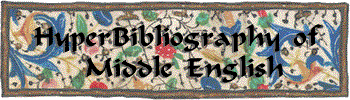
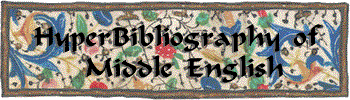
 MEC Index page.
MEC Index page.